Category:
Configuration
Once HuddleFly finishes creating its Wi-Fi hotspot, (i.e. when you see this screen on your TV or Monitor). From your mobile phone or PC or Mac, you can simply open up a browser and go to http://192.168.1.1 to configure your Wi-Fi. The Wi-Fi configuration page should look like as shown below:
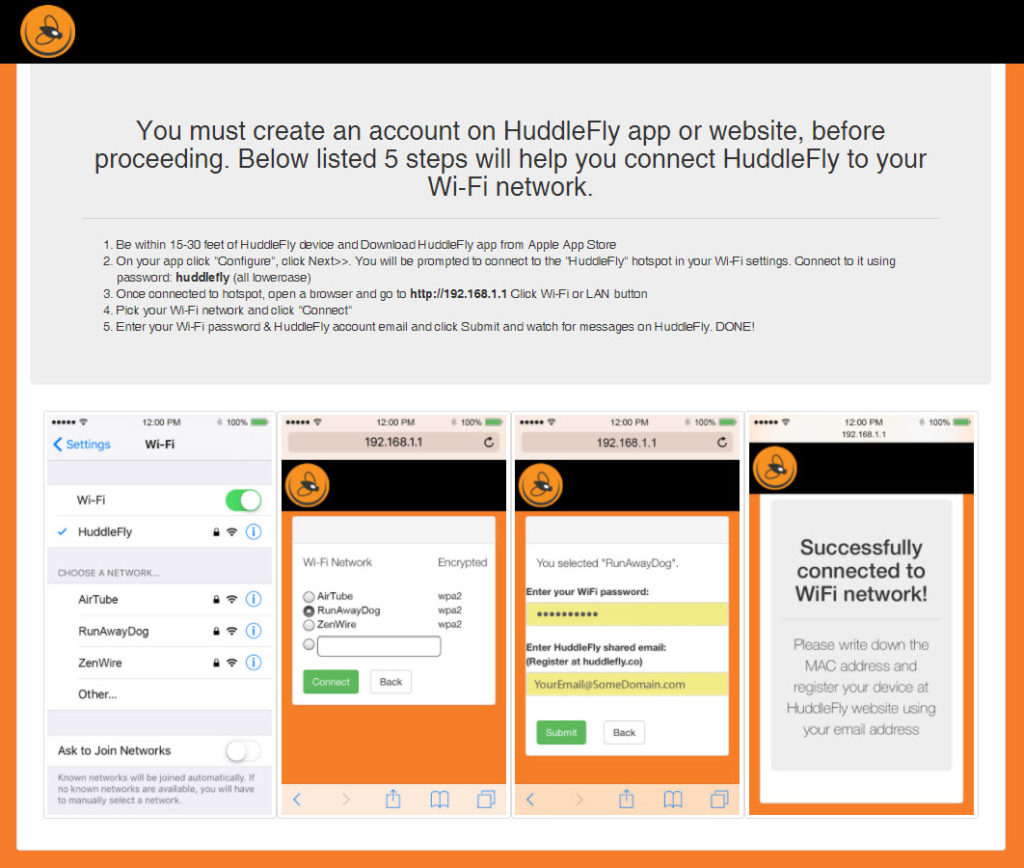
Page shown on your TV or HDMI Monitor
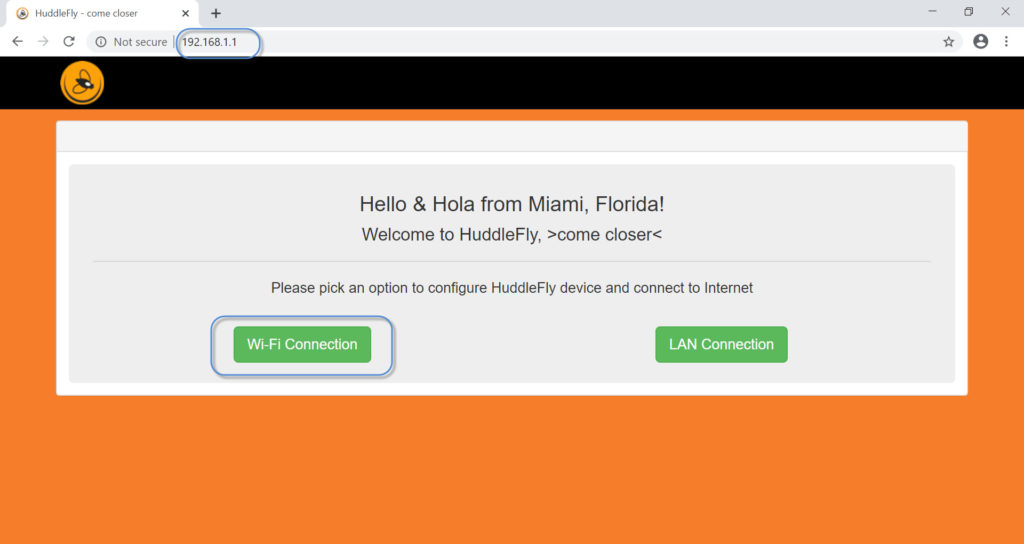
Wi-Fi configuration page shown on your mobile, PC or Mac browser