HuddleFly has the ability to display multiple Facebook photo albums from multiple Facebook accounts. Just click the “Add Account” button and login to your Facebook account and follow the prompt as shown below. Pick the photo albums you like to display and click the “Save Album(s)” button. You will finally have to click the “Submit Preferences” button for the changes to appear on HuddleFly.
HuddleFly Web App: