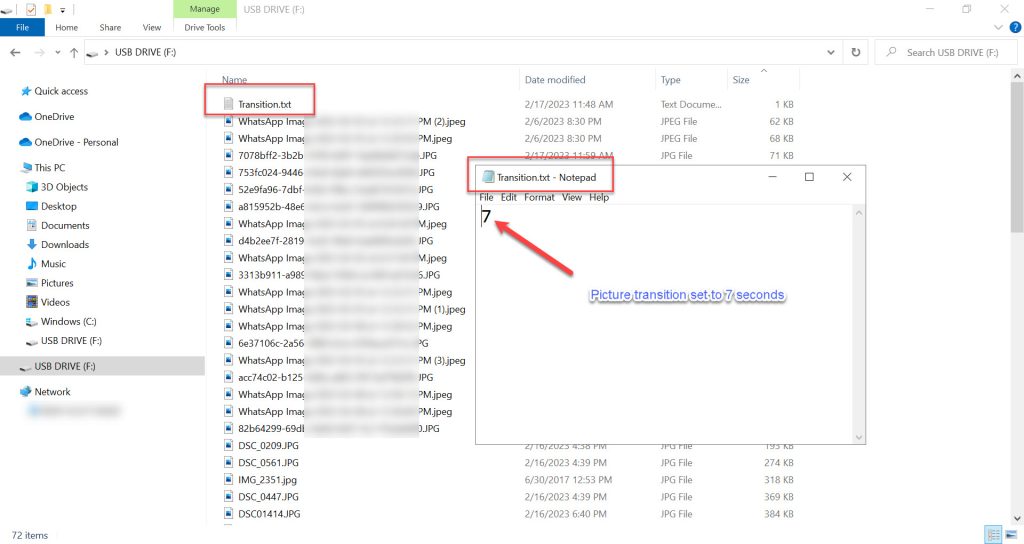HuddleFly can play directly from USB drive. Load all the pictures and videos into your USB and plug it into the USB slot of HuddleFly device. When HuddleFly power cycles (reboot), it will detect the presence of the USB drive and play all the pictures and play the videos automatically. You can set the transition time between the pictures using a text file called Transition.txt as follows and enter the number of seconds between picture transition.