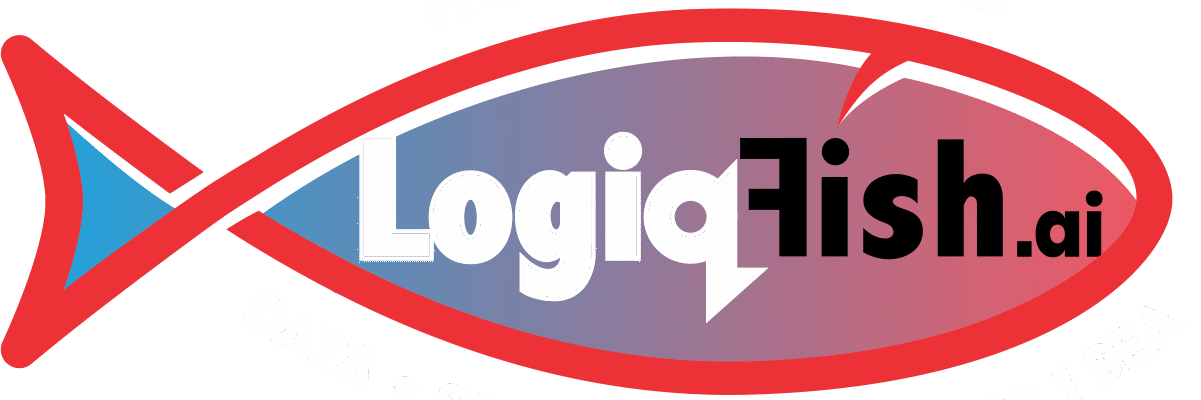HuddleFly can play content directly from a USB drive. Simply load your pictures and videos onto the USB, then plug it into the USB port of the HuddleFly device. Upon rebooting, HuddleFly will automatically detect the USB drive and begin displaying the images and playing the videos. To adjust the transition time between pictures, create a text file named Transition.txt and place it in the same folder as the pictures and videos on the USB. In this file, specify the number of seconds for the picture transition.
See example here: