Activity Sensor (optional)
The optional Activity Sensor functionality will require you to purchase the additional Motion Sensor hardware for $19.99 from the buy products page. Once HuddleFly is connected with the motion sensor, you can control the status of the display monitor based on motions. HuddleFly uses the PIR sensor (passive infrared sensor) to detect objects motion in its […]
Activity Sensor (optional) Read More »