You can Post A Message of (500 characters limit) or a Picture and select multiple options of its corresponding display. HuddleFly can display both your message and the picture or just the picture in full screen mode or you can have the Marquee option that will show marquee across all screens displayed on the top portion of the screen.
Note: If you need multiple pictures to be displayed on HuddleFly, the best mechanism would be to use the “Facebook Album(s) Slideshow” option. This way you can create a Facebook album and have that album selected to be shown on HuddleFly.